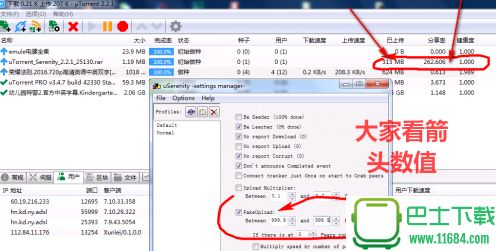软件星级:3分
软件星级:3分
使用时先打开uSerenity Settings.exe设置保存之后再打开uSerenity.exe!切记!
详细说明:
Click SAVE settings on first manager run, else default profile would do NOTHING
DHT-Patch: (always on by default)
Ignores the private flag, so DHT and Peer Exchange is enabled for ANY new torrent. – so you can get more peers and sends on your torrents
No-Upload:
Disables uploading for all torrents. It's based on the code used in this mod.
-Be seeder:
Your “left to download” stat is always reported to tracker as 0%. *So that says you already have everything.
-Be leecher:
Your “left to download” stat is always reported to tracker as 100%. *So that says you didn’t download anything.
-No report Download:
Your download isn’t reported to the tracker. (always reported as zero) *So you don’t have to worry about your ratings and faking stats.
-No report Upload:
Your upload isn’t reported to the tracker. (always reported as zero) *So you don’t have to worry about your ratings and faking stats.
-No report Corrupt:
Your “downloaded corrupt file-parts” stat isn’t reported to tracker (always zero). *If you didn’t download anything, how come you downloaded something corrupt?!
-Don’t announce Completed event:
The completed event isn’t sent to the tracker. (No entry in the snatchlist or smth like that) *And yes it is really not reported, not like in other mods, here it just doesn’t send anything to tracker when you complete a torrent.
-Connect tracker just Once on start to grab peers:
You connect to tracker just once on .torrent start to grab peers, on timeout you will be removed from peerlist in torrent profile on tracker’s website
-Upload Multiplier:
Multiplies your uploaded stats being sent to tracker by a random number in the range you choose
-FakeUpload:
Every second after .torrent start random number in the range you choose is added to uploaded stat which will be sent to tracker depend less upload you or not, you can specify minimal amount of peers to be connected to in order to add fake upload
-Multiply speed by number of peers connected:
Multiplies your fake upload speed by the number of peers you're connected to. You can specify the maximum multiplier so that speeds don't get out of control.
-Add your real uploaded to fakeuploaded:
Adds your real uploaded amount to the fake upload.
-Per Torrent settings:
You can choose settings for each .torrent you has (noupload, nocomplete, fakeupload etc) using labels
Instruction for Installation:
-Unzip contents to your Utorrent folder (or anywhere else)
-Make a shortcut of uSerenity to your desktop (or don’t)
-Add setting-profiles in uSerenity -settings manager-
-Use them as labels in uSerenity
-Check about page in uTorrent Serenity to see if it is loaded ^_^
Labels:
-Case insensitive
-Works if found inside label string (eg. profile “stealth” in label “(Stealthy) Porn”
-No label or no label matching setting profile = default settings profile will be used