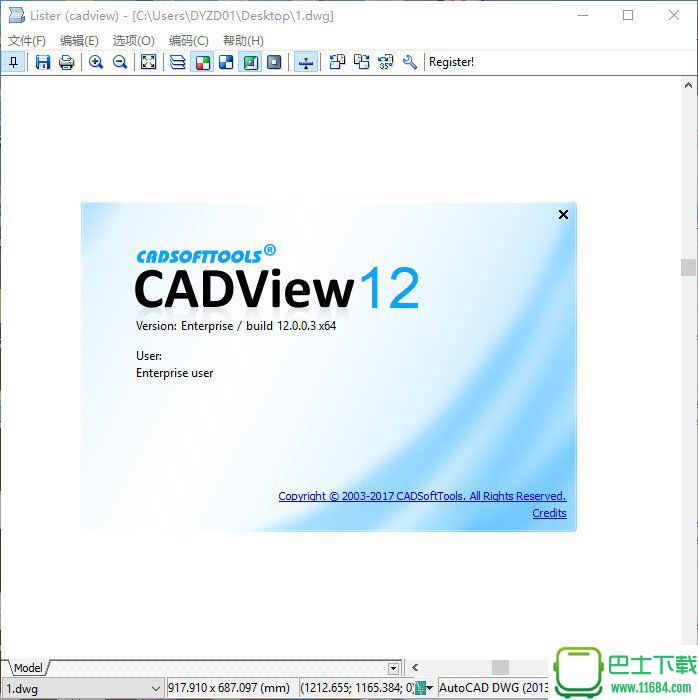软件星级:3分
软件星级:3分
2、下载好的对应版本直接在TC中双击安装(无需解压)
3、解压破解文件,并替换相应文件
4、运行测试即可
CAD View Plugin for Total Commander allows viewing AutoCAD? DWG, DXF; DWF; Hewlett-Packard HPGL/HPGL2; SVG and CGM files in TC Lister and exporting them to JPEG and TIFF. Both 32- and 64-bit versions are available. The plugin is simple to install and register.
Supported formats. AutoCAD? DWG, DXF; DWF; Hewlett-Packard HPGL/HPGL2; SVG and CGM.
Export Formats. The plugin allows saving supported files to BMP, WMF, EMF, JPG, GIF and DXF.
Print. Print the selected file or only its view area using the plugin!
Viewing Options. Change the background color, manage layers, hide line weight, rotate and zoom the drawing for more convenient viewing.
Licensing. We provide named user licenses that allow a single person to work with the plugin.
用于Total Commander的CAD查看插件允许查看AutoCAD?DWG,DXF;DWF; Hewlett-Packard HPGL / HPGL2; TC Lister中的SVG和CGM文件,并将其导出为JPEG和TIFF。 32位和64位版本均可用。 该插件易于安装和注册。
支持的格式:AutoCAD?DWG、DXF、DWF、Hewlett-Packard HPGL/HPGL2、SVG和CGM。
导出格式:该插件可将支持的文件保存为BMP、WMF、EMF、JPG、GIF和DXF。
打印:使用插件打印所选文件或仅显示其视图区域!
查看选项: 更改背景颜色、管理图层、隐藏线条粗细、旋转和缩放图形,以便更方便查看。
更多功能:ABViewer有更多的功能。这是一个支持30多种光栅和矢量格式的浏览器,转换器和编辑器。