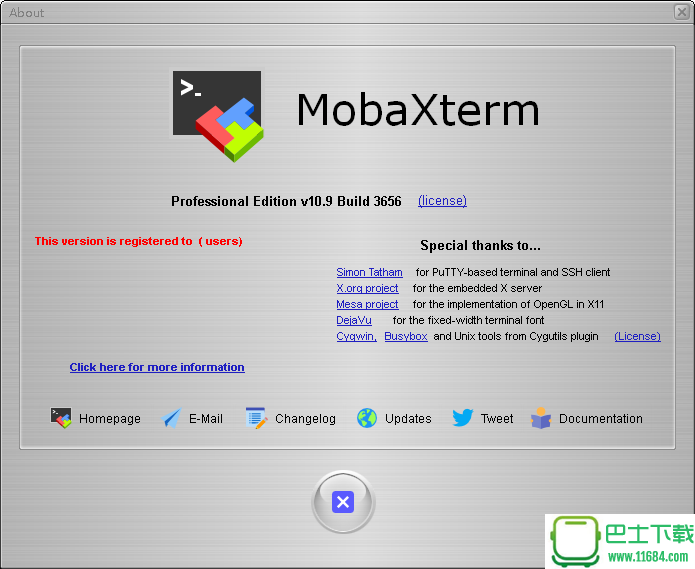软件星级:3分
软件星级:3分
内建多标签和多终端分屏
内建SFTP文件传输
内建X server,可远程运行X窗口程序
直接支持VNC/RDP/Xdmcp等远程桌面
默认的UTF-8编码
更加友好的串口连接设置
操作更明确,更少的 神秘技巧
Version 10.9 更新内容 (2018-08-02)
Improvement: when SSH-browser is disabled, remote-monitoring feature is now also disabled, in order to avoid issues on Cisco routers
Improvement: the experimental CygUtils64 plugin can be used with MobaXterm. If you want to test it, you can download it at [color=rgb(130, 130, 130) !important]https://mobaxterm.mobatek.net/CygUtils64.plugin
Bugfix: fixed the "live-unpack" mechanism for local terminal plugins - some plugins were not working properly in "installed mode" or when using "persistent root"
Bugfix: fixed some issues with X server detection which led to the "X" icon to stay red whereas X11 server was started
Bugfix: fixed some issues with "Follow terminal folder" when remote monitoring was enabled