 软件星级:3分
软件星级:3分
PSPad editor 是一款集各种编辑器的优点于一身的免费文本编辑器,支持简体中文界面。它同时编辑多个文件,可以使用 project;内置HEX编辑器;支持宏的录制和使用;支持语法高亮和彩色显示,HTML,PHP,Pascal,JScript,VBScript,SQL,Perl,JAVA…;内置文件比较工具;支持宏的录制和使用;内置FTP工具;可以针对不同的文件类型设置对应的外部工具;支持外部编译器。不过其打开文件的速度似乎不如 Editplus。当然,优秀的代码编辑器有很多,本站也有给大家推荐 Notepad++,UltraEdit,UEStudio 等等经典的代码编辑器。
文本比较:与其他文件比较或存盘前后比较
代码浏览器:方便阅读程序代码,支持HTML、XML、PHP、JAVA、C++等
ASCII代码表:直接选取ASCII代码
颜色面板:从颜色面板上直观的选取颜色值
颜色转换器:转换颜色值,HTML、RGB等格式转换
屏幕取色:选取任意一点的颜色值,太方便了,尤其是做网页的时候。
剪贴板监视器:多次保存剪贴板内容
命令行:直接执行DOS命令
MD5校验: 对给定的一段文本生成MD5,或校验文件的MD5
Lorem ipsum generator:生成一段Lorem ipsum文字
进制转换器:2、8、10、16等进制转换
表达式求值:放弃Windows自带的计算器
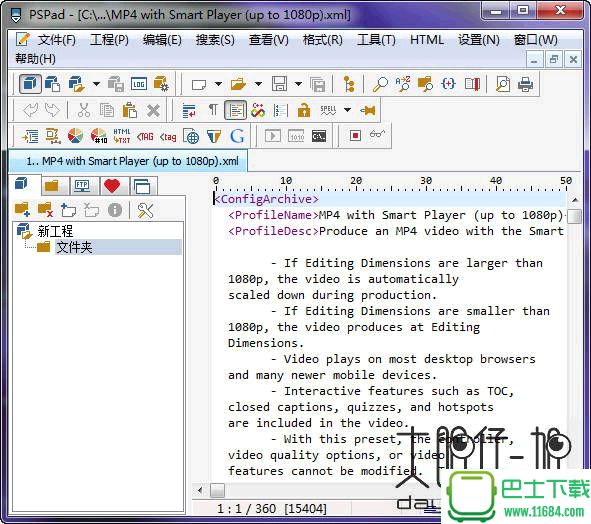
最强的是剪辑(Ctrl+Space)和自动完成(Ctrl+J)功能,它能帮助你快速高效的生成部分代码!这个用IDE的程序员都会知道。对与Web开发,PSPad的菜单“网页”里面提供了页面预览、格式化HTML代码、压缩、格式化CSS、集成Top Style、集成TiDy等功能。在菜单“帮助”的“在线工具”里面提供了Link检查、HTML校验、CSS校验、HTML TiDy等一系列工具。PSPad不愧为程序员的编辑器!
当然,PSPad 也有缺点,由于底层采用 SynEdit,所以 Unicode 支持不太好,另外换行(word wrap)问题始终没解决,作者干脆去掉了这个功能。我觉得如果不是读代码,而是写代码,直接设置格式为UTF-8基本没问题,换行功能也基本没用。作者很积极,一直在完善 SynEdit 和 PSPad,也许不久就会有个完全支持 Unicode 的 PSPad。
官方主页
PSPad Editor v4.6.104/07/2016 更新日志
Cascading Style Sheet highlighter was renamed to CSS
File statistics shows all chars in char list include whitespaces
Special settings section extended of MaxWrapSize parameter. This parameter limits file size for WordWrap after you open file. Default value is 200 000 bytes.
CaseSensitiveAutoComplete – new option in special settings: 0 – case insensitive, 1 – case sensitive, 2 (default) – autocomplete case sensitivity depends of highlighter
Log window – now is possible to find Next/Previous error with standard action Find next/Previous (F3/Shift+F3) or using buttons on the Log windows left side
New Special settings option – SortScriptMenu = 1/0. Settings to “0″ will prevent script menu sorting.
User highlighter – new option Vectors – support e.g. for MathLab
File list headers (Files, FTP) are localizable
Scripting – new editor based function splitWindow([intetger]): integer. Returns or set editor window split: 0 – isn’t splitted, 1 – split vertically, 2 – split horizontally
Search/Replace speed up
New action aFTPConnect (Shift+Ctrl+F) allows you connect to FTP with keyboard without mouse. It’s available in the File menu, you can use it in scripting e.t.c.
PSad FTP client uses FEAT command instead of HELP command to detect MLSD support
Communication Synedit library update – new TLS standards support
Menu Script is sorted alphabetically now
SafeFileSave (0/1) – new option in Special settings. Usage for synchronized folders, shared folders from virtual machines e.t.c. File is created into TEMP folder and coppied to target location. It means target is changed at once in one step.
Drag/Drop text from external application is back
Drag/Drop compare – new functionality. If you will Drag file over PSPad window with active editor window, small box “TextDiff” will appear in the right top corner. Drop file into this box will start compare with current file
Visual Basic highlighter – added keyword “friend” include code explorer support
Localization – Portuguese was renamed to Portuguese (European) and Brazilian – Portuguese to Portuguese (Brazilian)
Fixed real tabs problem in TXT files when option URL highlight if no highlighter in program settings / Program 2 was checked
Windows Shell script highlighter – variables and strings
Exception caused by text selection in TextDiff window
FTP file list without year fix for different timezones
Search in FTP list caused exception when FTP wasn’t connected
Windows Shell Script – hyphenated-string in label
Removed missed message before external text diff tool starts
Real tabs in HTML multihighlighter
Code explorer for STL – now parses functions with STRING [nn] parameter
Right edge line doesn’t fit to ruller
File tabs – problem with whole text and high DPI (4k displays)
File change detection
FTP handles files with special chars in file name, e.g. FileName_14:33.txt
Find/Replace – fixed broken Copy/Count functionality
PSPad can open locked files now (logs, e.t.c.) if source application allows read
BAT highlighter – variables in strings broke bracket highlight
User highlighter – fixed string highlight like aa’string’, e.g. in CodeV
Favorite panel – link created by dropping outside of PSPad (e.g. from Windows Explorer) wasn’t saved
Log window – fixed High DPI problem
Ignore file list change in program settings wasn’t applied immediately but after program restart
Unix Shell Script – “false” wasn’t highlighted
Search in files with case insensitive search
Visual Lips – line comment starts right behind another char