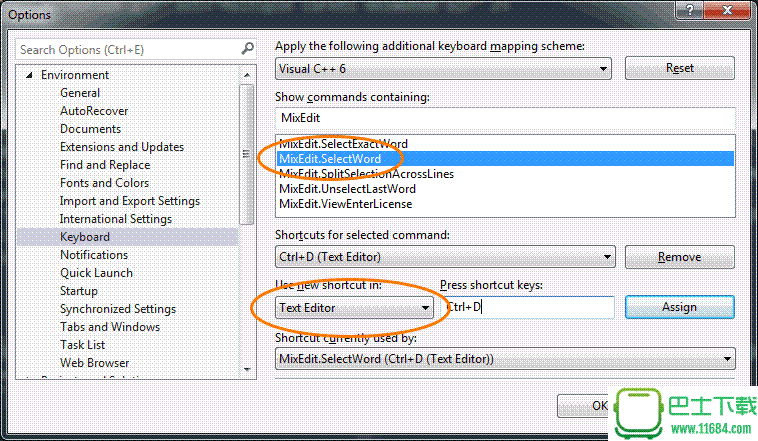软件星级:3分
软件星级:3分
MixEdit is a Visual Studio extension that allows simultaneous editing of multiple parts of the text at the same time. Making the same change several times is more frustrating than creating multiple carets to the right places and then make a single change to all of them, and MixEdit allows you to do exactely that! Renaming variables and refactoring are now simple and fast, and you can achieve bigger changes with just a few key strokes.
Thanks to MixEdit you can quickly select a word under your caret by hitting Control + D. (default binding, this can be changed in the keyboard options) Pressing this combination again will select the next instance of the word in the text editor, and so on. If you want to select the exact word you can use Control + Shift + D instead. Once you have your selection done you can do any normal operation such as typing and this will affect all the different parts of the text at the same time.
Multi carets
While holding the Alt key you can create new carets by clicking on the text editor. Clicking an existing caret will remove it from the current active carets list. Once you have the carets in place you can then type in all the positions at the same time.
Default Key Combinations
Control + D - Select current word / Expand selection to next same word
Control + Shift + D - Select exact current word / Expand selection to next same exact word
Control + Alt + D - Undo the last "Select current word" command
Control + Shift + Alt + L - Splits any selection that spans across multiple lines into separate selections per line
Control + Alt + W - Select all current words / Expand selection to all same words
Control + Shift + W - Select all current exact words / Expand selection to all exact same words
Alt + Click - Add new caret / Remove existing caret/selection
Alt + Double Click - Select the double clicked word and add the selection to the existing selections list
Alt + Shift + Arrow Up - Create a new caret immediately above the existing ones
Alt + Shift + Arrow Down - Create a new caret immediately below the existing ones
2.注册码长度不能小于20位