 软件星级:3分
软件星级:3分
国内简体中文版出自@Asion汉化之手!作者集成了多款音效插件,可选绿色形式解压,可选使用独立配置文件。Foobar 2000 – 顶级无损音2 放器!优秀的高级专业数字音频播放器,包含了播放增益支持、低内存占用等基本特色以及内置支持一些流行的音频格式,支持强大的界面扩展和插件以及出色的音效。
foobar2000 1.3.16 更新日志:
1、Fixed horrible, horrible bug with inverted checkmarks in advanced preferences at 150% text size.
2、Network streaming: added handlers for more HTTP redirect codes.
3、Fixed foobar2000 process not setting its working directory to its installation location on startup.
4、FLAC tagging fixes.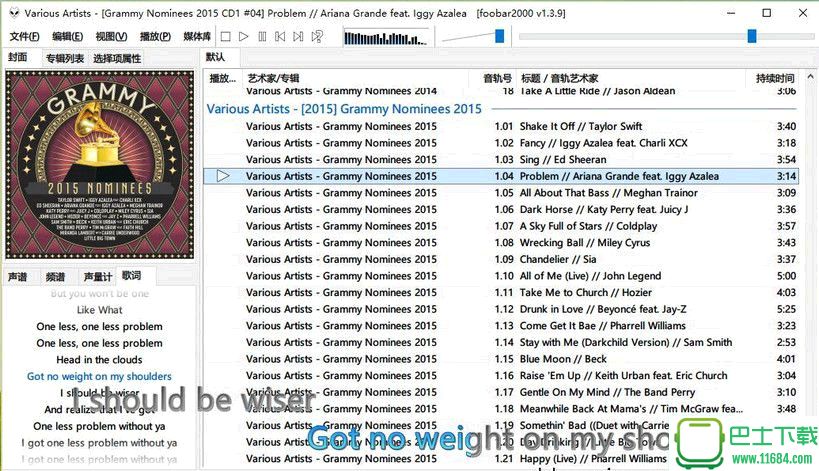
新版变化:
//foobar2000.org/changelog
foobar2000 v1.3.11 Final正式版
Fixed dBpoweramp/SSRC resampler glitching in extreme upsampling cases.
Fixed misbehavior of FFmpeg -strict level override option.
Writing of SoundCheck tags [experimental] as well as batch copying ReplayGain to SoundCheck.
Fixed “Remove tags” not removing every possible tag type with FLAC and M4A formats.
Fixed Properties dialog locking up on certain metadata.
Made cuesheet & chapter edit operations automatically update affected playlists.
Fixed Ctrl+A in various multiline editboxes, Properties dialog and its sub-dialogs in particular.
Improved compatibility with certain malformed M4A files.
Fixed Equalizer bug causing inconsistent file lengths when batch converting.
Made internet radio streams disconnect/reconnect on pause/unpause.
Implemented updated Opus ReplayGain specification.
Improved properties dialog info display of Opus files.
Fixed a random crash regression from 1.3.10.
Fixed reading of Apple gapless information from specific old M4A files.
Fixed a rare lockup when batch moving/renaming/copying a lot of files.
Updated FFmpeg to 3.1.2.
关于汉化版增强介绍:
foobar2000 是一个 Windows 平台下的高级音频播放器.包含
完全支持 unicode 及支持播放增益的高级标签功能. 特色具有:
* 支持的音频格式: MP3, MP4, AAC, CD Audio, WMA, Vorbis,
FLAC, WavPack, WAV, AIFF, Musepack, Speex, AU, SND, 通
过第三方插件将支持更多的格式.
* 完全支持 Unicode、轻松定制用户界面布局;
* 高级标签功能、可自定义快捷键、支持播放增益;
* 可使用转换器组件对所有支持的格式转换编码格式;
* 开放的组件体系结构允许第三方开发者来扩展播放器的功能;
* 汉化版加入以下插件(均为可选安装)
└—解码器:APE、DTS、TTA、TAK、SACD、DVD-Audio;
└—ESLyric(歌词插件)、播放统计信息、ASIO 输出、WASAPI 输出
ESLyric使用方法:
ESLyric现在支持 LRC、TXT 和 酷狗的 KRC。目前添加的歌词源:QQ音乐、千千静听、天天动听、虾米音乐、酷狗音乐、百度音乐
打开FB2K配置页(快捷键Ctrl+P),转至”工具” => “ESLyric”,点击”搜索”标签页,在歌词来源处点击”添加”。弹出脚本编辑对话框后,点击”工具”按钮,选择”导入”,选相应js等文本文件导入确认即可。歌词来源文件在安装目录SourceScripts文件夹中。
安装注意事项:
1、新版SACD 插件可能会与旧版使用的配置文件不兼容,所以默认删除 SACD 插件的配置文件。
2、安装程序取消默认勾选“各用户使用独立配置文件”,因为大部分人没使用,需要的自己勾选。